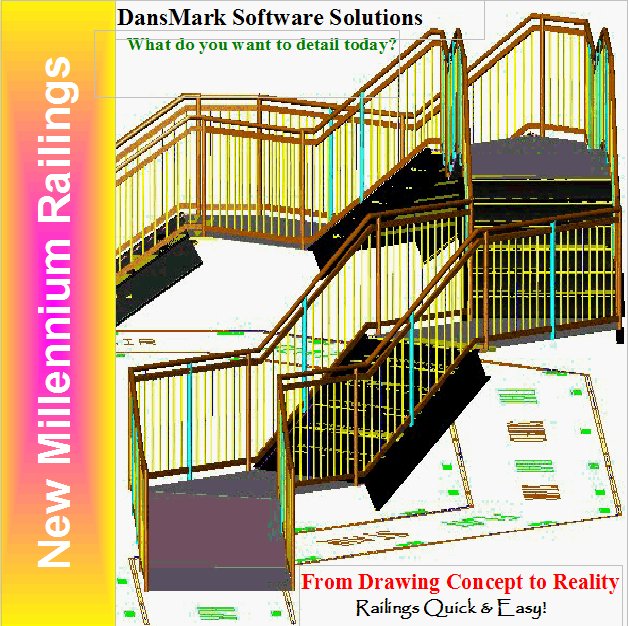Top-Rail & Picket-Rail profiles are easily added using Profile-Design'r.
(others being added soon!)
Data-Sets are all the data required to drawn a railing.
Any configuration can be saved/opened/deleted.
Adding the new profiles to the data-sets, then saving them, allows users to quickly change railing data-sets to speed-up the design process!
Video examples:
Custom Railing Design'r - Adding a Profile
Sloped Railing Design'r - Adding a Profile
Sample Profiles:
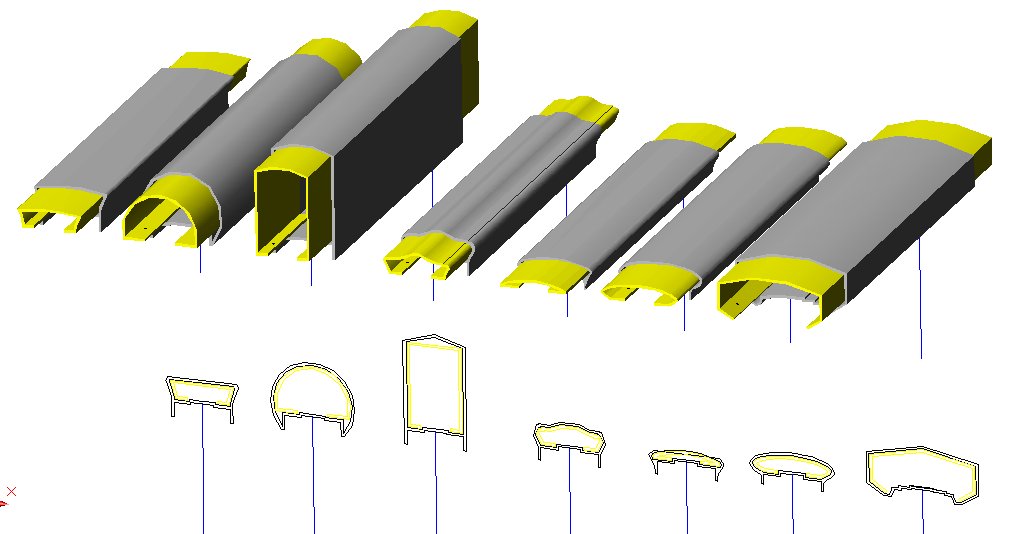
All these sample profiles were easily added to the railing programs!
Adding/Changing Top-Rails:
Top Rail Material...
This button opens 3 different types of material dialogs depending on what option is used.
1) If Pipe & Prof are NOT checked, Square/Rectangular Tubing is current, and the dialog is opened for material selection.
2) If Pipe is checked, Round A.S.A Schedule Pipe is current, and the dialog is opened for material selection.
3) If Prof is selected, the Profile Designr dialog is opened. Uses can add their own Profiles to the dialog.
(see the \"Custom Railing Design'r\" Website for more info on this procedure!)
Excerpts from Profile Help System