DansMark
Software Solutions Presents...
ShapeMaster Drawing Automation & Programming Service
Your shape drawings can be converted into programs that will draw the top view, bottom view, front view, back view, and section
views, all in one neatly, organized, Visual-lisp program (includes the
matching ".dcl" dialog), exactly like the sample below.
"Selecting the shape"
You can pick the shape either by picking the image (the image will cycle to the
next available image upon clicking),
or, by picking the shape from the drop-down "Shape" list-button.
This is how it works.
To create a section view, simply pick the shape, make sure the
"section" radio-button is highlighted, pick the drawing mode (in this
case, 2D), and click the "ok" button
Sample #1
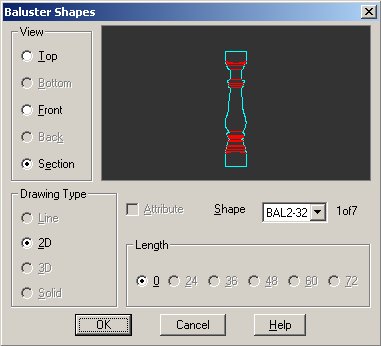
Then you simply pick the spot to draw the section, enter the rotation, and you
shape is drawn in "section view".
(see sample #2 below)
Sample #2
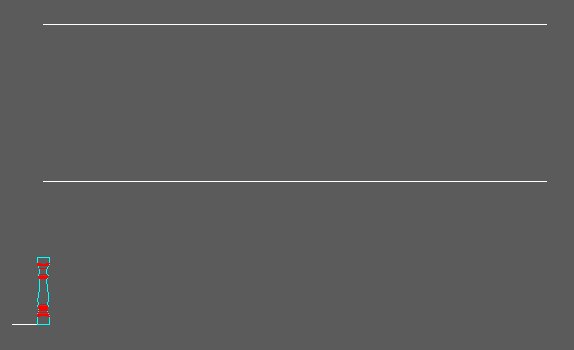
Or if you prefer,
select the "front view" radio-button, to create a set of balusters
between 2 points.
(make sure you select the correct shape, as in "selecting the shape",
above)
Sample #3
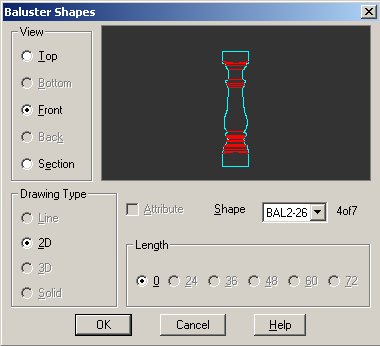
The program will draw the balusters automaticly for you.
All you do is pick the left point, then the right point, and the program will
calculate the distance, and place the correct amount of balusters in the
allotted space for you at the spacing you specify.
Sample #4
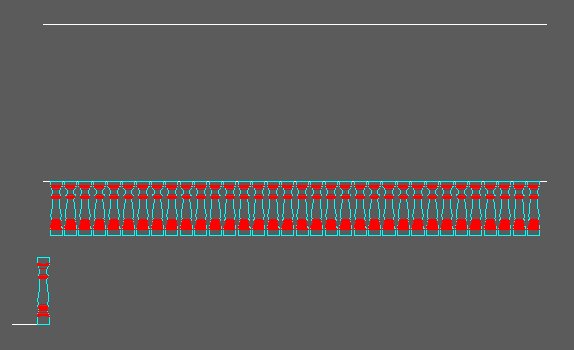
Select the "top view" radio-button, to create a set of balusters
between 2 points.
(make sure you select the correct shape, as in "selecting the shape",
above)
Sample #5
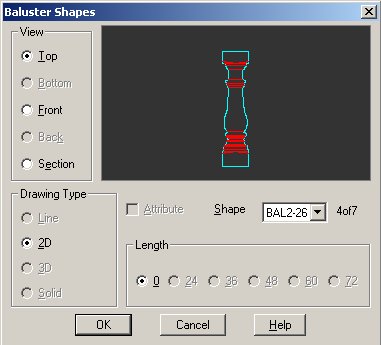
The program will draw the balusters automaticly for you.
All you do is pick the left point, then the right point, and the program will
calculate the distance, and place the correct amount of balusters in the
allotted space for you, again, at the spacing you specify.
Sample #6
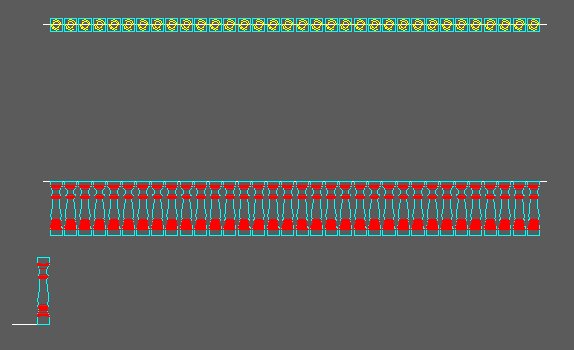
And, you can draw all views to any angle.
What you must do:
Create the views you want the program to draw for you.
(Top, Bottom, Front & Back only please).
And place each drawing in a directory under the shape's name.
(the main directory should be the section view),
and place each view in it's own directory.
Example:
The "main" directory should be the name of the shape.
And, each view should be in it's own corresponding directory.
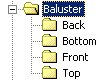
Also, be sure to name the different views of each shape with an
"underscore letter-designation"
Example:
(Baluster "BAL2-26.DWG" should have a drawing for each view!)
(this example has 7 different shapes, in 5 different directories. Shape count=7)
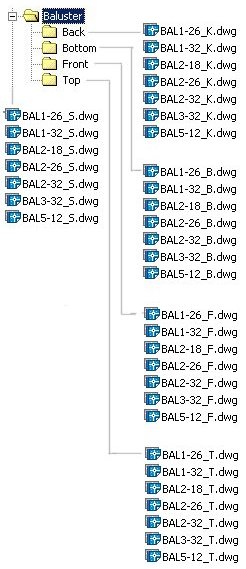
Section views = NAME_S.DWG
Top views = NAME_T.DWG
Bottom views = NAME_B.DWG
Front views = NAME_F.DWG
Back views = NAME_K.DWG
(failure to properly name drawings could result in additional charges!)
Then, Send your drawings on a CD or CD-RW to:
DansMark Software Solutions
253 N.W. Celine Ct.
Lake City, Florida 32025
Make sure to write "Attention: Precast Software/Internet offer" on
the front of the CD package.
(Please allow 2-3 weeks for delivery).
You get:
A data (.dat) file of your shapes the program reads.
A "main" Autolisp (.lsp) file that controls all the programs &
shapes.
A DCL Dialog (.dcl) that controls the "main" Autolisp program.
An Autolisp program that controls the "Top view".
An Autolisp program that controls the "Bottom view".
An Autolisp program that controls the "Front view".
An Autolisp program that controls the "Back view".
(the section view is controlled in the main program)
The cost is $20.00 per shape (all 5 views = one
shape).
If you have 7 shapes, the price would be $140.00
10 shapes = $200.00
Contact DansMark Software Solutions Don't delay!...
This is a limited time offer...
(this offer will expire at the sole dissgression of DansMark Software
Solutions, at any time, and without any type of prior notice)
(Installation of programming is restricted to DansMark Software Solutions
"License Agreement")
ALSO...
Ask about ShapeMaster Service for all your shapes.
Additional programming available for all your Balusters, Bollards, Brackets,
Cladding, Columns, Corbels, Finals, Keystones, Medallions, Panels, Parapets,
Piers, Plaques, Rosettes, Scuppers, Step-pavers and Trim needs.
Draw all you window & door trim by picking the shape needed from the
available shape list (or images), highlighting the maximum length size, then
pick two (2) points, and instantly have your trim drawn for you, and to the maximum size you specified.
The program can even cut 1/4" grout lines into the top, bottom, front & back views, and can even create attributes of the part & length, to be extracted at the end of the design process.
Ask for attribute details!.
DansMark can even create custom attributes systems that works within the programs!
Drawing automation... the DansMark way!
What do you want to detail today?
|
|
Copyright - © 1996-2004 DansMark Software Solutions - All rights reserved. |
|